Many people have problems Blogging and give up or either complain that Blogger is at fault for not being able to provide required features. Well it's not like that at all.
The problem is just that we are amateurs and are still exploring the internet world.
Let's start with easiest steps on HOW TO DO THIS.
Steps:
1. Login to your Blogger Account and open the blog and Click on the New Post button.
2. Click on the HTML button.
3. Click on the Insert Image icon to select Images for Uploading.
4. Choose Multiple or Single images for Uploading.
5. After It Successfully uploads, it asks for how the images should be inserted on the post.
Finally Select whichever Image size you want and it's alignment and all the images will be inserted automatically with the given size.
NOTE:
1. Choose and layout option won't be shown for those who try to upload images normally in Compose mode.
2. It won't annoy you by asking size for each image and instead makes all the images the size you have given it to be.
3. The option to Choose a Layout won't pop up again, so once you choose it'll be applied to all the images and you will have to change it manually if the option didn't satisfy you.
STILL NOT UNDERSTANDING?
CHECK MY VIDEO GUIDE :
3. The option to Choose a Layout won't pop up again, so once you choose it'll be applied to all the images and you will have to change it manually if the option didn't satisfy you.
STILL NOT UNDERSTANDING?
CHECK MY VIDEO GUIDE :
Please SHARE if you liked it.
Help By "Sharing" After Viewing


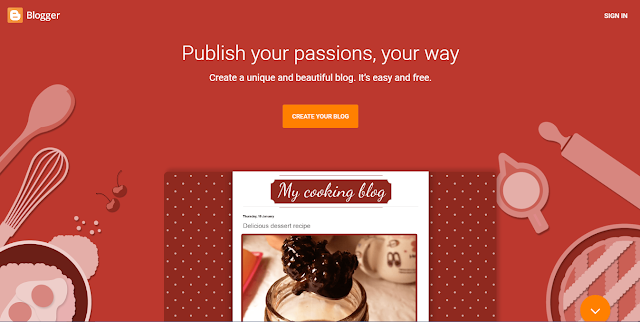
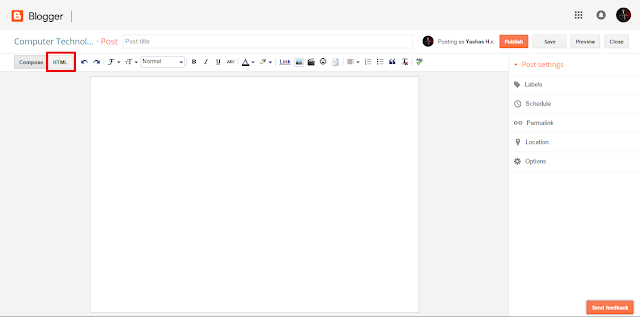
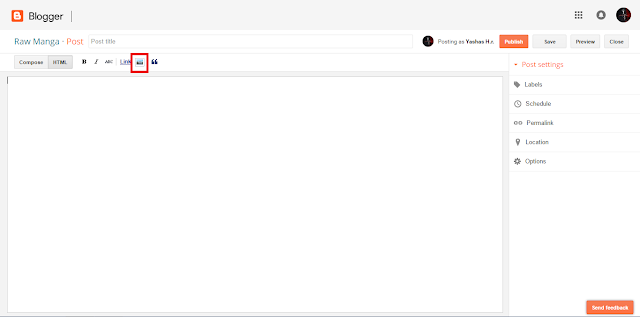

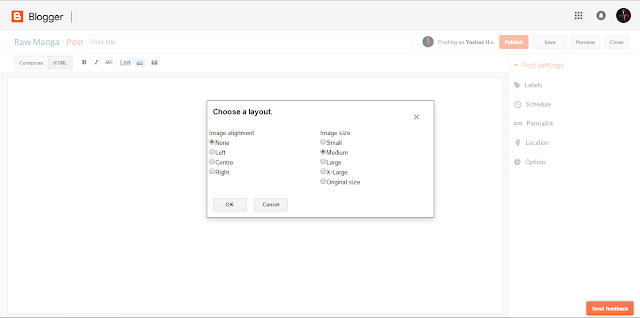



0 comments:
Post a Comment